Pagination
- Say goodbye to scrolling.
- Turn your pages with a single mouse or key click.

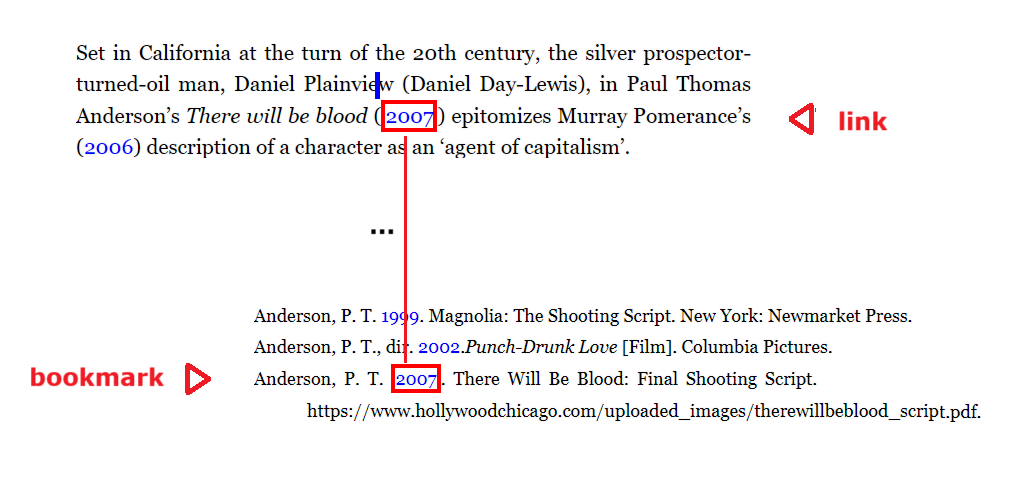
Links and Bookmarks
- Create hyperlinks to disc file or internet.
- Multiple links to single bookmark.
- Cycle between links matching linked bookmark.
- Links in pdf are active.
Lists
- All types.
- Items can be reordered, copied, pasted, split, etc.
- Multiple lists.
Text Formatting
All page elements: line, paragraph, word and letter spacing,
column height and width, drop caps, block quotes, hanging indent, zero indent,
font kerning, customised font darkening.
Reverse selection
Select any text and surrounding text becomes invisible.

Search
Search by many criteria, including multiple words or phrases, and across multiple files.
File handling
Open and write to
a wide variety of
file types.
.txt, .html, .docx, .odt, .xml, .rtf, .pdf,.epub, markdown, latex

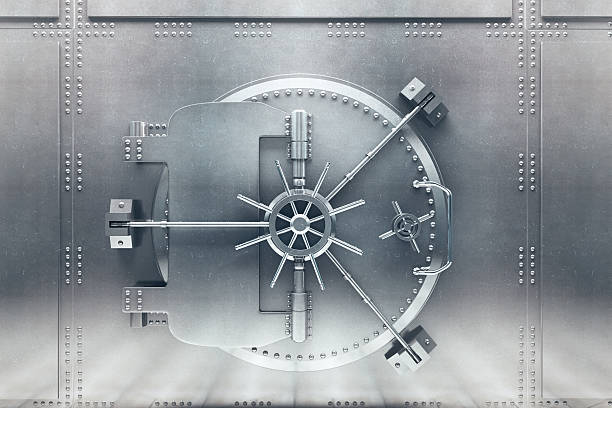
File security
- Automatic backups to disk and cloud.
- Versioning of drafts is user configurable.
- File syncing across all your devices.
- Toggle toolbars and status bar with a click or keystroke.
- Typewriter mode.
- Keyboard only mode.
- Voice input mode.
- Scroll mode.
dead simple user interface
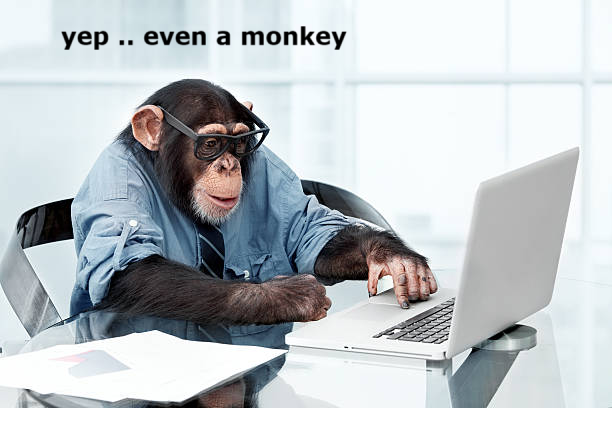
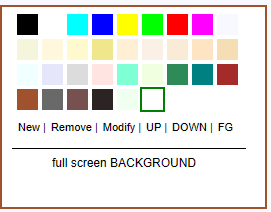
Colors
Font, background, highlighting - all fully configurable.
Dark mode
Custom caret
- Choose between browser (1pixel) and custom(2 pixel) caret.
- Set caret to blink or not to blink.
- 3 different colors in both normal and dark mode.
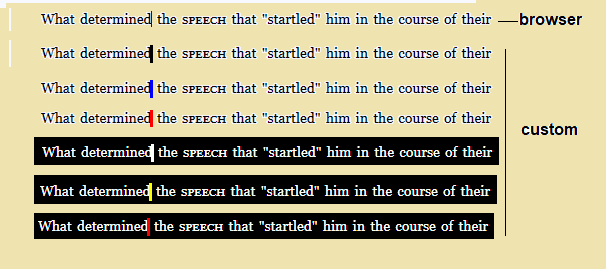
“ Smart quotes ”
- For dialogue and quoted strings.
- Nested quote marks supported.
Images
- Insert from disc or web.
- Resize, move, wrap, cut, copy, paste.
Statistics
Full counts: characters, words, lines, sentences, paragraphs, pages, selections.
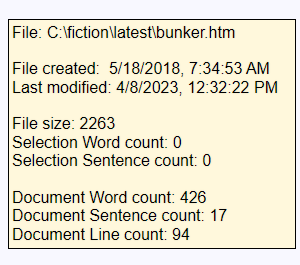

Printing
What you compose and
format on the screen gets replicated as close as possible in the output pdf.
So you can compose and shape your text visually and send the output pdf directly to your
printer or publisher of choice with confidence that your design will be faithfully
preserved.
Self publishing
The raw latex file is output as
standard with the pdf. Perfect for working with your book editor or graphics
designer.
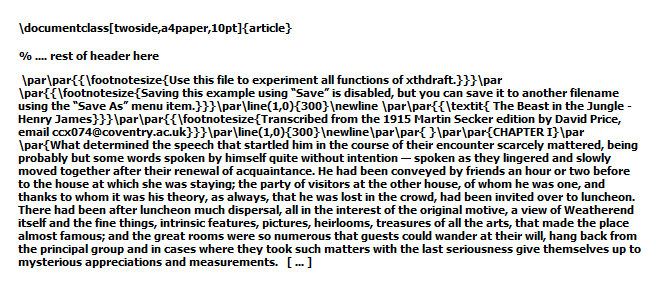
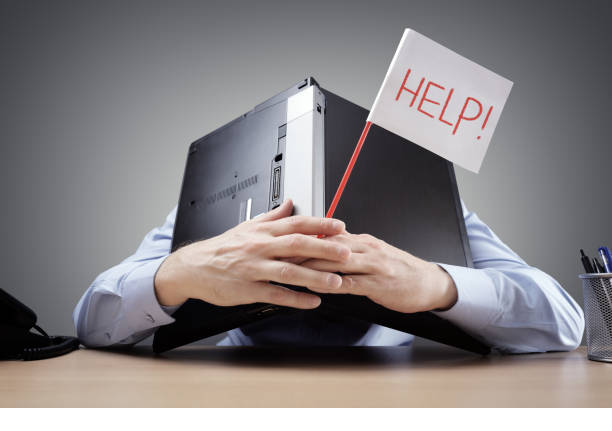
Help
Right click on any menu item and you're shown a full
rundown on its capabilities.
Spellchecking
Spellchecking in  is
strictly
on-demand. You write your text, then hit "spellcheck", and the whole text is
spell-checked in one go.
Simple, unobtrusive. No squiggly lines to interrupt your thought processes.
is
strictly
on-demand. You write your text, then hit "spellcheck", and the whole text is
spell-checked in one go.
Simple, unobtrusive. No squiggly lines to interrupt your thought processes.
Dictionary look-up is also supported.
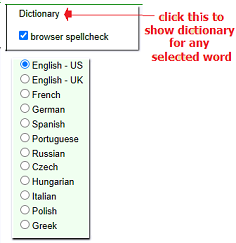
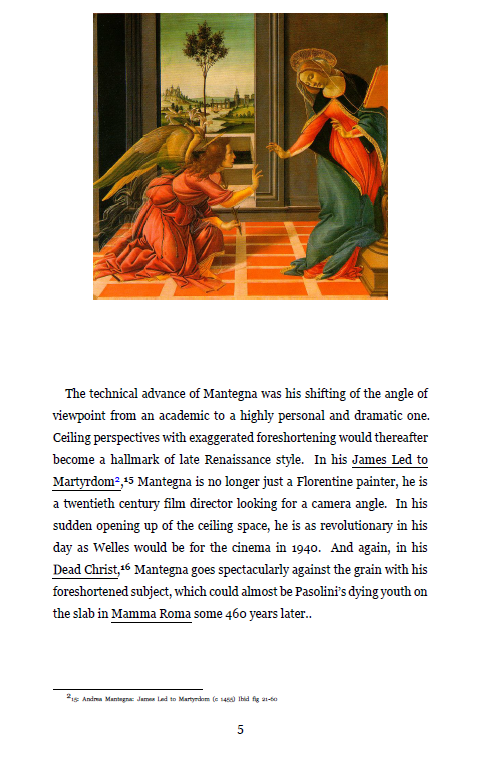
Sidenotes and footnotes
Sidenotes and footnotes get printed
to the pdf as they
should.
Sidenotes stay exactly next to their
links on the screen, even when you change page sizes, font sizes, etc.
What else
Everything you'd expect of a good word processor: undo/redo, cut-copy-paste, lists, dark mode, drop caps, image inserting, smart quotes, read-only mode, links, bookmarks, font and background coloring, etc, etc.
scodelgoog compatible
We didn't really
reverse-engineer their
brand name, just made  over 70%
compatible (most main features covered). We're aiming for over 90%
compatibility by end 2025. Not bad, considering we offer over 40
features that docs
doesn't have.
over 70%
compatible (most main features covered). We're aiming for over 90%
compatibility by end 2025. Not bad, considering we offer over 40
features that docs
doesn't have.
Now for some really cool stuff.
 does tense
changing
(present-past and reverse).
This is a huge boon for fiction writers. No more tedious retyping to get two versions.
The transformations are pretty much instant with a single click. And with a further
click you can switch back and forth between the versions for comparison. Plus you get
the choice of
saving the changes with the file, or saving to two different versions.
does tense
changing
(present-past and reverse).
This is a huge boon for fiction writers. No more tedious retyping to get two versions.
The transformations are pretty much instant with a single click. And with a further
click you can switch back and forth between the versions for comparison. Plus you get
the choice of
saving the changes with the file, or saving to two different versions.
This is the first of a series of natural language capabilites
planned for  . Including grammar checking.
. Including grammar checking.
So, why no scrolling?
All word processors scroll, right?
They do. But consider this. Scrolling is not how you read a book, and it needn't be
the way you write one either.
Other word processors don't do pagination because pagination is difficult.
 presents a beautifully simple 2 pane
interface, which can be switched to a single pane with a click (or, if you insist, to a
scrolling
interface also).
It simulates your final printed book-output faithfully.
presents a beautifully simple 2 pane
interface, which can be switched to a single pane with a click (or, if you insist, to a
scrolling
interface also).
It simulates your final printed book-output faithfully.
So why wait?
download your free trial now.
(no credit card required)


- what you see is what you print -
